Australia's Top Digital Marketing Agency
Get More Qualified Leads and Loyal Customers Everyday





Think of our digital marketing strategy as a well-oiled machine. Every channel must work together, and if one part is not working as it should then the whole process will be hindered – just like what happens with any other machines that have issues at their core. That’s why we offer holistic digital solutions for an end-to-end approach toward generating traffic online; converting leads into customers. We support our clients on every level imaginable through clever programming techniques specific only to each client’s needs.
We help your business grow both awareness and audience size.

With our experience in internet marketing, Website Development, Design and SEO, we can help you to improve your web presence on search engines. We have developed attractive websites for clients looking for a professional design that will make them stand out from other online businesses.
We're an innovative digital marketing agency with expertise in creating solutions for businesses of all sizes, from start-ups to global enterprises - we'll get you found on Google and help grow leads exponentially!
If you want to rest assured that your business is engaging with its target market, then we are the team for you. We value client relationships and satisfaction with some of the world's most prestigious brands. When it comes to implementing your digital marketing strategy we're confident that you'll be in good hands.
Our transparent and detailed report gives you the ability to see exactly how your campaigns are performing with detailed insights on what customers want. With this information, it will be easier than ever before for businesses like yours to get in touch and close more sales.
We are partners with some of the largest brands to help them generate more leads, customers and sales. We have a proven track record for helping our clients grow their customer base by strategically targeting potential buyers through our digital marketing strategies.
It’s been an incredible journey that only gets better every day


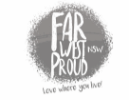
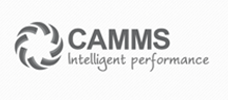



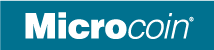
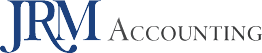

We know that a strong online presence can help your business grow. That is why our Digital Marketing Solutions are designed to provide you with an effective way of online marketing, reaching customers more effectively and increasing sales for all types of companies.
Build the foundation of your businesss transformation online.
Digital Marketing is a tough job. There are so many aspects to it and you can’t do everything by yourself!
That’s why we offer a full suite of online marketing solutions that will make your life easier: from Website Design & Development, Website Hosting and Maintenance solutions, and Search Engine Optimisation – all in one place.
Do not settle for anything less than the best growth partner in Australia.
Get started today!


Download this quick guide to ensure your website converts more visitors to customers. These tactics have proven to be the difference between a website that delivers results and one that doesn’t. Don’t let your website be like 80% of sites online that sit and gather dust not customers.
How Can we Help? Let's Get Started
Get your FREE SEO Audit