When it comes to web content accessibility, some organisations are letting people with disabilities down.
Think about it this way.
Would you knowingly make life difficult for a person with a disability?
Would you park in a disabled parking space without a permit?
The answer is no.
So, why are some organisations making it difficult for people with disabilities in the digital world?
The World Wide Web Consortium (3WC) created internationally designed standards, called the Web Content Accessibility Guidelines (WCAG), in 1999.
These guidelines define how to make web content more accessible to people with disabilities.
There are 12 guidelines that govern what is acceptable for websites to ensure accessibility, and advise all websites to meet Level AA conformance (at minimum).
In Australia, organisations are expected to meet Level AA compliance.
This means that your organisation should aim to meet either WCAG 2.0 Level AA compliance; or WCAG 2.1 Level AA compliance.
In fact, Australian Government agencies are required to meet the Web Content Accessibility Guidelines (WCAG) 2.0 Level AA.
It’s about web content becoming accessible for all.
Why should organisations address web content accessibility?
It’s not just people with disabilities who benefit from web content accessibility.
Those with poor internet connection or even people looking at your website on a train (experiencing movement), as well as older people who may have mobility issues also benefit.
While some organisations are saying “close enough is good enough” but when you really understand the benefits, not making your website content accessible is just burning through piles of cash in the long run, as you hire web developers, and update plugins that only do half the job.
A lot of organisations have the mindset of: “we can do it manually when we’re ready.”
However, manual remediation can only do so much, and it can miss the crucial elements of your website additions over the years.
But it doesn’t mean organisations have to overhaul entire websites, either.
There is a better way with Audioeye, which, put simply, keeps improving your accessibility over time.
We partnered with Audioeye because we believe that organisations can do more to make their websites accessible to all users without forking out thousands of dollars for a brand-new website.
Audioeye’s patented AI technology tests for over 400 accessibility and compliance issues, and from its first use, can fix more than 73% of errors on average, reducing the time to make content accessible.
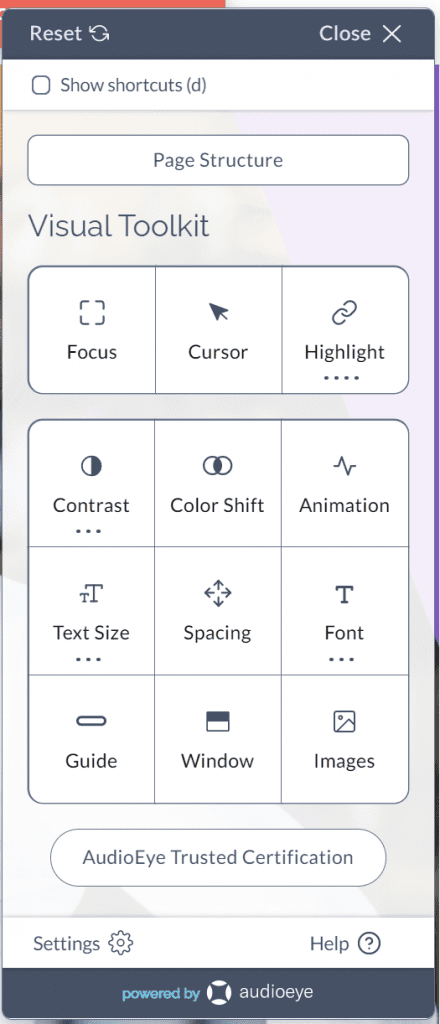
It means your web content is accessible to all users, starting at less than the cost of a takeaway coffee per day.
This Audioeye scan tool is not about replacing humans – but enhancing use of their time, productivity, and increasing their overall job satisfaction, while also improving the lives of people with disabilities.
What will it cost organisations to do nothing about web content accessibility?
Think about these points for a moment…
How much is a website that’s not 100% accessible costing you?
Now, how much time and money are you throwing away on “human hours” to update your site?
How much is it costing you because people with disabilities are bouncing off your website?
How much is it costing you, not only in dollars but in productivity, because your staff is answering customer service emails and phone calls that could be easily remedied by an accessible website?
You’re throwing away money on costly web developers, and plugins that only do half the job.
Instead, imagine this scenario…
You can have a website that everyone can use, and it doesn’t need to blow your communications or marketing budget.
Audioeye AI will fix 400+ most common errors, so you don’t need to call a web developer (who charges by the hour) to update the site to ensure accessibility every time you update content.
This is because Audioeye’s scan tool identifies the most common WCAG accessibility errors and automatically fixes them.
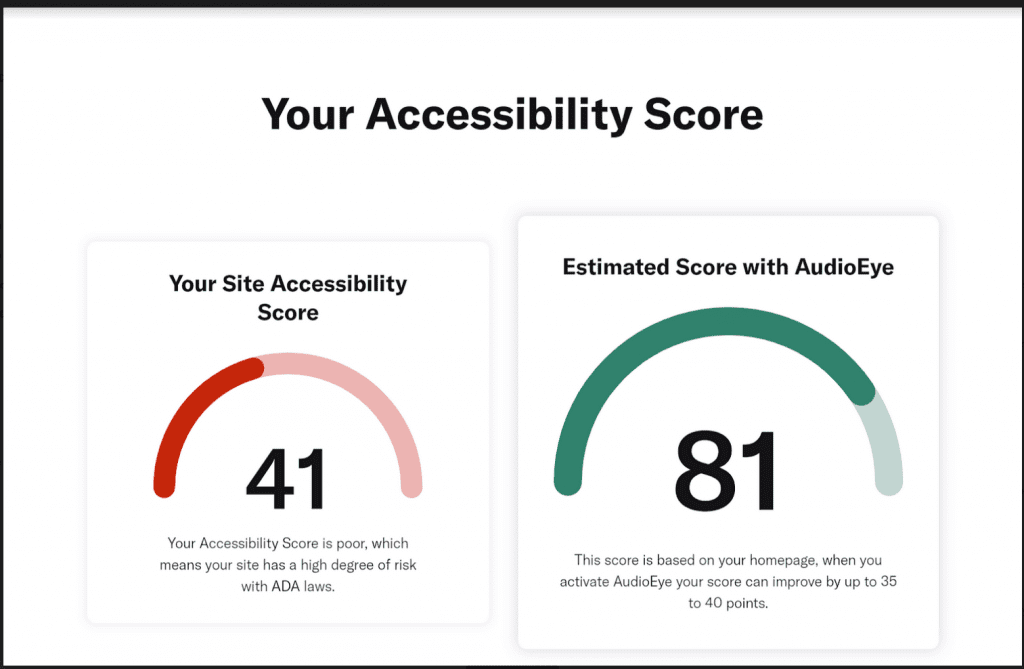
Some of the most common errors Audioeye can detect and correct include:
- Detected CSS foreground with no background
- Form field label is empty
- Form field has no label
- Frame has no title
- Document has no language attribute
- Image has no alternative (Alt) text
- A detected downloadable document has no warning labels
- Images inside a link missing alt text if no other text is found
- A link image alt is redundant
- A link opens a new window without warning
- A link with no text content is detected
- A visually required field is missing a required attribute
- Improper use of list tags
- An empty header is detected
- A nested table is detected
Put simply, Audioeye does it for you – and you’ll only need a human for the high-value accessibility tasks.
Think of all the time and money you’ll save.
It really is the ONE thing you can do to stop putting web content accessibility on the backburner.
Use our free scan tool and instantly discover if your site meets the web content accessibility standards.
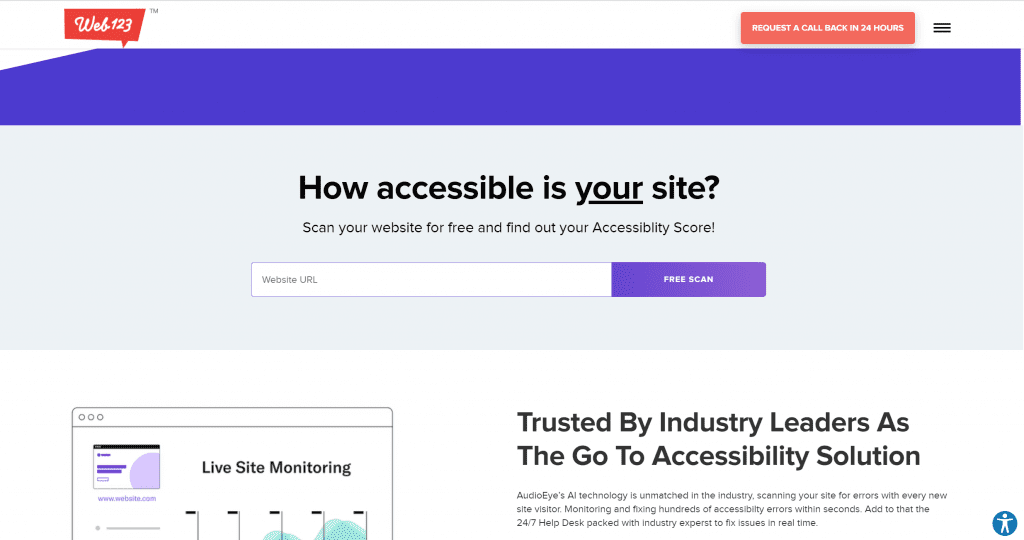
Providing website accessibility needs to be at the forefront of your website experience.
Best of all, you can use our free Audioeye Scan Tool right now on our website and see instantly how you can improve your site!
Yes, it’s 100% free, and you can use it to check out your site’s score, and how Audioeye can improve it.
Here’s how it works:
- Click this link
- Enter your website URL and hit the “Free Scan” button
- Discover how your website can be made more accessible!
Don’t waste another moment – get your website on the right track to being fully accessible in just a few clicks.

